Android 5.1 Lollipop on Nexus 5 Problems: How to Fix Battery, Charging Issues, Wi-Fi, Bluetooth Problems
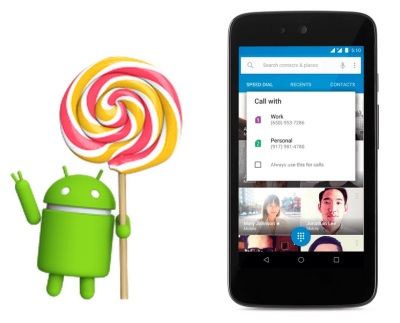
Last week's release of the Android 5.1 Lollipop by Google for Nexus 5 and above was met with problems as user complained of bugs and other troubles.
According to GottaBe Mobile, the problems started last November with the release of Android 5.0 Lollipop update.
"Shortly after Android 5.0's arrival, Google rolled out Android 5.0.1 and Android 5.0.2 Lollipop, two bug fixers aimed at squashing some of the initial Nexus Lollipop problems. While the two updates did address some of the problems impacting the performance on Google's Nexus devices, they failed to fix everything and Android 5.0 Lollipop problems continued to linger," the site said.
It said the problems start as soon as the Android 5.1 update is installed on Nexus devices. Some of these problems include memory leaks and battery drain.
Battery problem
Owners of Nexus 5 complain about battery life after installing Android 5.1.
GottaBe Mobile said users should keep an eye on apps and services that are draining the battery. "After that, users should update the applications on board," it said. "Apps that haven't been updated in awhile tend to cause problems."
If an app that was updated started showing issues, users should uninstall the app to see if the battery life improves. Booting the device in Safe Mode will help.
Nexus users may also want to reboot their devices to clear the cache and kill services that drain the battery.
If these do not work, GottaBe Mobile said, a factory reset might be the best thing to do. Or wait for Google to release a bug fix.
Charging problems
Nexus devices have charging problems for years and with Android 5.1 Lollipop, it will be the same.
To solve this, charge the Nexus device up to 100 percent charge and then let the charge fall. When it reaches 5 percent, charge it again up to 100 percent and repeat the process three to four times, GottaBe Mobile said.
Wi-Fi problem
For Nexus devices having wi-fi connectivity problems, the site said the user should reboot the device, the router and the modem.
Bluetooth problem
Nexus users with Bluetooth problem in Android 5.1 are encouraged to switch the Bluetooth off and on.
Also clearing the Bluetooth Share cache may do the trick.
"To do this, head into Settings > Apps > Scroll over to All > Select Bluetooth Share > Clear Cache," the site said. "After doing this, power down the phone or tablet and boot back up. Android 5.1 users can also try to Clear Data from the same screen. This is going to cause the Nexus to forget known Bluetooth devices."
 Christians don't have to affirm transgenderism, but they can’t express that view at work: tribunal
Christians don't have to affirm transgenderism, but they can’t express that view at work: tribunal Archaeology discovery: Medieval Christian prayer beads found on Holy Island
Archaeology discovery: Medieval Christian prayer beads found on Holy Island Presbyterian Church in America votes to leave National Association of Evangelicals
Presbyterian Church in America votes to leave National Association of Evangelicals Over 50 killed in 'vile and satanic' attack at Nigerian church on Pentecost Sunday
Over 50 killed in 'vile and satanic' attack at Nigerian church on Pentecost Sunday Ukrainian Orthodox Church severs ties with Moscow over Patriarch Kirill's support for Putin's war
Ukrainian Orthodox Church severs ties with Moscow over Patriarch Kirill's support for Putin's war Islamic State kills 20 Nigerian Christians as revenge for US airstrike
Islamic State kills 20 Nigerian Christians as revenge for US airstrike Man who served 33 years in prison for murder leads inmates to Christ
Man who served 33 years in prison for murder leads inmates to Christ


 Nigerian student beaten to death, body burned over ‘blasphemous’ WhatsApp message
Nigerian student beaten to death, body burned over ‘blasphemous’ WhatsApp message 'A new low': World reacts after Hong Kong arrests 90-year-old Cardinal Joseph Zen
'A new low': World reacts after Hong Kong arrests 90-year-old Cardinal Joseph Zen Iran sentences Christian man to 10 years in prison for hosting house church worship gathering
Iran sentences Christian man to 10 years in prison for hosting house church worship gathering French Guyana: Pastor shot dead, church set on fire after meeting delegation of Evangelicals
French Guyana: Pastor shot dead, church set on fire after meeting delegation of Evangelicals ‘Talking Jesus’ report finds only 6% of UK adults identify as practicing Christians
‘Talking Jesus’ report finds only 6% of UK adults identify as practicing Christians Mission Eurasia ministry center blown up in Ukraine, hundreds of Bibles destroyed: 'God will provide'
Mission Eurasia ministry center blown up in Ukraine, hundreds of Bibles destroyed: 'God will provide' Church holds service for first time after ISIS desecrated it 8 years ago
Church holds service for first time after ISIS desecrated it 8 years ago Burger King apologizes for 'offensive campaign' using Jesus' words at the Last Supper
Burger King apologizes for 'offensive campaign' using Jesus' words at the Last Supper Uganda: Muslims abduct teacher, burn him inside mosque for praying in Christ’s name
Uganda: Muslims abduct teacher, burn him inside mosque for praying in Christ’s name