Android 5.0 Lollipop Review: Google Makes Sweet Changes To Operating System
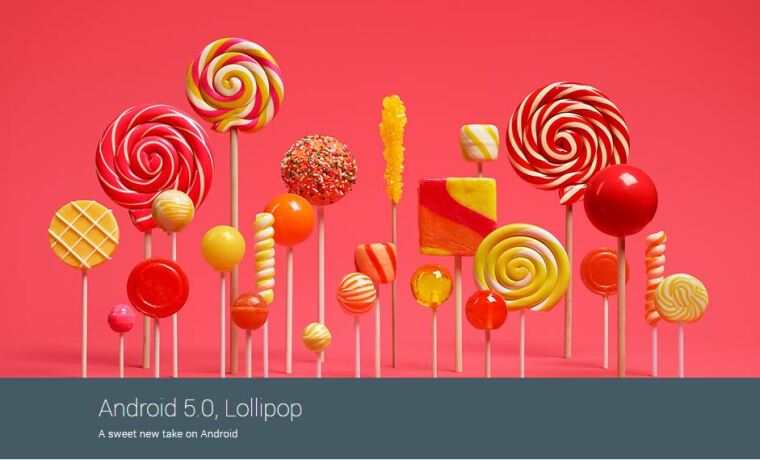
Google has finally settled some questions that have been lingering since the search giant held its I/O developers' conference last June.
One of the questions was: Will the company's latest Android creation be named "Android Liquorice" or "Android Lemon Meringue Pie"? The answer turned out to be neither as Google execs decided to call their new operating system as "Android Lollipop."
Here's a review of the Lollipop and its new features.
Cute names have always been a staple for Android, so Android Lollipop doesn't come as a surprise. However, the cute name belies the power behind this Android, as it always had in its previous lives.
For one thing, there's the "Android Beam" that can be found in the "Sharing" menu of Google's latest smartphones. Android Beam is an NFC sharing protocol that allows two devices very near each other to transmit data as quick and as efficient as possible.
There's also the very interestingly named feature, "Project Volta." Apparently named after the Italian scientist Alessandro Volta who invented the battery in 1800s, Project Volta shows which apps are draining the battery fast, as well as predicts how long the phone is going to enjoy being powered on.
Google also made changes on the soft keys. At the left side of a Google smartphone is a stylized arrow pointing to the left (much like what the old "reverse" or "rewind" arrows used to look like in the old video players). The center soft key, or "home" is now a circle. To the right, you'll see a new soft key—a square—which is for multi-tasking.
Finally, with Android Lollipop, Notifications have been changed to look like the card-based (stacked) system of "Google Now." You'll be able to immediately see the notifications, and tapping on them will lead you to the issue you're being notified about. All you have to do is to unlock the phone if the security lock is on.
Best of all, if you don't need to see what the notification is all about, you can just swipe it off your screen.
 Christians don't have to affirm transgenderism, but they can’t express that view at work: tribunal
Christians don't have to affirm transgenderism, but they can’t express that view at work: tribunal Archaeology discovery: Medieval Christian prayer beads found on Holy Island
Archaeology discovery: Medieval Christian prayer beads found on Holy Island Presbyterian Church in America votes to leave National Association of Evangelicals
Presbyterian Church in America votes to leave National Association of Evangelicals Over 50 killed in 'vile and satanic' attack at Nigerian church on Pentecost Sunday
Over 50 killed in 'vile and satanic' attack at Nigerian church on Pentecost Sunday Ukrainian Orthodox Church severs ties with Moscow over Patriarch Kirill's support for Putin's war
Ukrainian Orthodox Church severs ties with Moscow over Patriarch Kirill's support for Putin's war Islamic State kills 20 Nigerian Christians as revenge for US airstrike
Islamic State kills 20 Nigerian Christians as revenge for US airstrike Man who served 33 years in prison for murder leads inmates to Christ
Man who served 33 years in prison for murder leads inmates to Christ


 Nigerian student beaten to death, body burned over ‘blasphemous’ WhatsApp message
Nigerian student beaten to death, body burned over ‘blasphemous’ WhatsApp message 'A new low': World reacts after Hong Kong arrests 90-year-old Cardinal Joseph Zen
'A new low': World reacts after Hong Kong arrests 90-year-old Cardinal Joseph Zen Iran sentences Christian man to 10 years in prison for hosting house church worship gathering
Iran sentences Christian man to 10 years in prison for hosting house church worship gathering French Guyana: Pastor shot dead, church set on fire after meeting delegation of Evangelicals
French Guyana: Pastor shot dead, church set on fire after meeting delegation of Evangelicals ‘Talking Jesus’ report finds only 6% of UK adults identify as practicing Christians
‘Talking Jesus’ report finds only 6% of UK adults identify as practicing Christians Mission Eurasia ministry center blown up in Ukraine, hundreds of Bibles destroyed: 'God will provide'
Mission Eurasia ministry center blown up in Ukraine, hundreds of Bibles destroyed: 'God will provide' Church holds service for first time after ISIS desecrated it 8 years ago
Church holds service for first time after ISIS desecrated it 8 years ago Burger King apologizes for 'offensive campaign' using Jesus' words at the Last Supper
Burger King apologizes for 'offensive campaign' using Jesus' words at the Last Supper Uganda: Muslims abduct teacher, burn him inside mosque for praying in Christ’s name
Uganda: Muslims abduct teacher, burn him inside mosque for praying in Christ’s name