iOS 8 Keyboards Review: SwiftKey, Swype, Fleksy, One Handed Keyboard - Rundown of Top iPhone 6 Keyboards
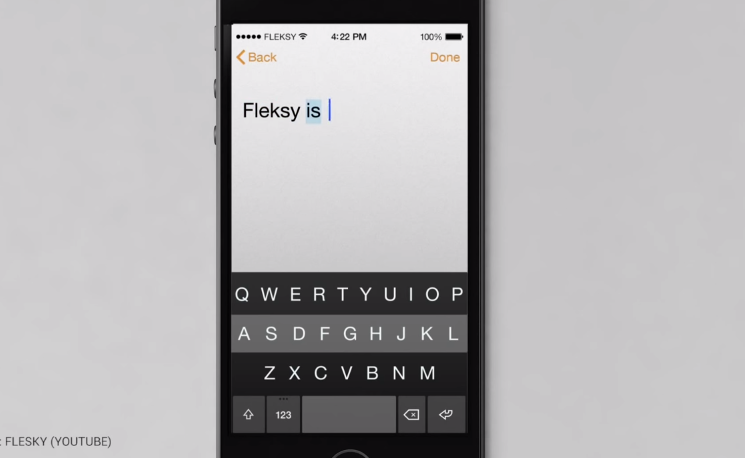
iOS 8 keyboards are here to make your life easier especially if you want to type with one hand on your new iPhone 6 Plus.
Makers have boasted that users using the One Handed Keyboard app do not have to type with both hands even if they are using the iPhone Plus. The app provides a keyboard that is similar to the ones iPhone users have utilized over the years.
The One Handed Keyboard is pretty basic and can be docked on either side of the screen. The color of the keys can also be changed as per the user's preference.
The cons of the app include that it does not have an auto-correct library and so any spelling mistakes you make while typing are displayed as is. The auto-correct feature is a feature that is going to be available in future versions of the One Handed Keyboard app, according to information posted in the App Store.
ZDNet has a list of third party iOS 8 keyboards allowed by Apple. Among these are SwiftKey which is free and allows users to type words in or swipe to enter words. However, its drawback is that it has no number row and alternative characters cannot be entered using press and hold.
Swype is also on many lists of popular keyboards. Priced at 99c the keyboard gives users access to a variety of themes, some of which have images. As for typing, the app allows for users to swipe from letter to letter as they type a word, instead of tapping on the screen of a device.
Fleksy is also mentioned in many reviews, and it can be customized with a variety of colors. Notably, this keyboard does not support the swiping of letters, but it supports the use of gestures, for example when deleting a word.





